In the newest revision of the ATTNode v3 firmware it is now possible to change the send interval at runtime using LoRa Downlink packets. This makes it possible to remote-configure nodes without reflashing them.
To set a sending interval it has to be scheduled as a downlink paket for the node as a 2-Byte uint value. To set an interval of 10 minutes for example, one has to send the value 0x000A (10 as a 2-Byte Hex), for 5 minutes it would be 0x0005 and so on. If you want to reset the node to the compiled in value just send 0xFFFF. Here is an example setting the interval to 10 at the TTN-Console:
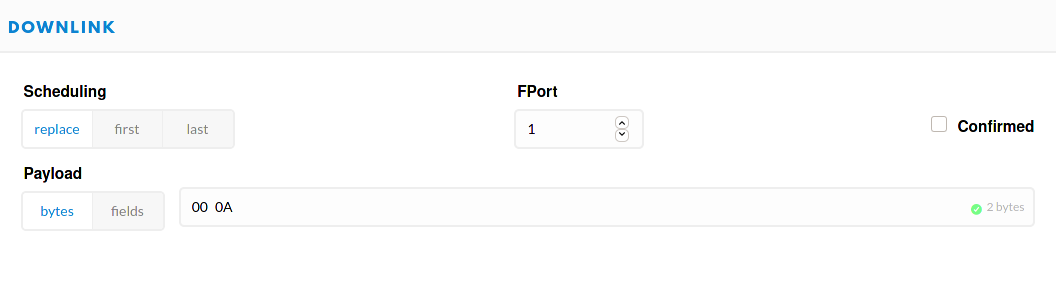
Please be aware that the actual sleep time is not exactly the set value in minutes, but rather the set value times 64 seconds. So a value of 10 would mean 640 seconds for example. Cause for this is that the ATTiny3216 sleeps for 32s at a time, so a value of 10 means it sleeps 20 times for 32 seconds.
The received value will be stored in the internal EEPROM of the ATTin3216, so the node will restore the last configured interval after a reset / power loss.